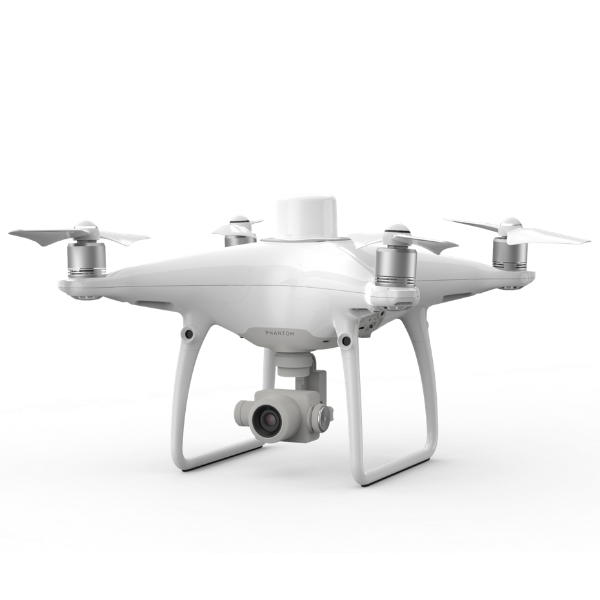New Aerotas workflow for RTK/PPK processing on large projects
Aerotas is proud to announce a new workflow that we have developed for processing large projects with airborne RTK/PPK. The growth and maturity of drone-based RTK and PPK processing workflows have enabled land surveyors to map larger and larger projects with high accuracy, and less time than before. However, the workflow to manage this massive amount of data has always been a challenge. Aerotas has always been at the forefront of developing advanced data processing workflows. Today we are excited to publicly share the latest workflow that we have been developing over the past six months.
Summary of our workflow
First and foremost, we designed our latest workflow in a way that does NOT require any changes in the field workflow or data collection. We prioritize the reliability of collecting data in the field, even if it makes data processing more challenging. If a workflow is so complicated that it makes errors and mistakes more frequent, it will be much worse than a simple workflow.
Our workflow combines the best of both RTK and PPK correction data. We use the RTK data created in the field with a local base station with fixed base-station PPK processing, to create a final product that is more accurate than our previous workflows, with fewer GCPs required than ever before.
Challenges to Address
Creating an accurate and reliable workflow is challenging, mainly because it satisfies a broad range of criteria. The Aerotas workflow stands out because our data team can apply it to nearly every RTK/PPK drone mapping project. Many other workflows we have tested and prototyped often only work on a few projects or only under certain circumstances. Our latest workflow addresses all of the following challenges:
It must work with ALL datums and coordinate systems. The workflow must work regardless of whether or not a project is in WGS84, NAD83, or an entirely local/arbitrary coordinate system; it must work. It must work even if a target coordinate system has a translation, rotation, or scale factor different from a published datum. It must work even if the target coordinate system's exact parameters are not known or defined clearly in a .pos file.
RTK data provides high accuracy within individual flights but creates errors when the base station is turned off, reset, or moved.
PPK on a single base station (such as a CORS station) provides consistent accuracy over very long distances but results in more error within individual flights than RTK with a local base station.
The workflow needs to work no matter how many times the local base station is moved or reset, and it needs to work regardless of whether or not there is a ground control point present in each base station move.
The project needs to be able to integrate ground control points for optimal camera calibration, even when GCPs are separated by significant distances and multiple local base station moves.
The workflow must work with parallel processing architectures. Processing 10,000+ photos in a single block is impractical. Creating a workflow where the processing can be separated into arbitrary blocks that align correctly with one another will allow for faster processing.
Our Workflow
Summary
Collect RTK data in the field
Process in-office with PPK
Compare RTK to PPK to identify inconsistencies
Adjust geolocation data to reduce total error
Calculate translations for target datum
Adjust resulting data to align to the target datum
Integrate ground control for optimal camera calibration
Proceed to full processing
Like all good workflows for drone data processing, ours begins with collecting data in the field. The field workflow is unchanged from our prior recommendations and is explained in detail here.
Aerotas RTK Field Workflow
Once we received the data from the field, the process changes. We start by running PPK corrections on all of the data, even though it was already processed with RTK.
Our PPK workflow can be found here.
Aerotas PPK Workflow
From there, we compare the RTK and PPK data results to check for any inconsistencies or errors. There will, of course, be some error; that is to be expected.
The real magic of our latest workflow is utilizing advanced algorithmic detection techniques to identify the source of error on each photo. We use these techniques to assign specific amounts of error to base station shifts, error from PPK processing, error from RTK processing, and other unexplained error. Typically, we see the lowest internal errors from RTK processing, and we will use that as our “baseline” data. We then correct for any error caused by base station shifts, and where PPK error is lower than RTK error, we will utilize data directly from the PPK corrections.
It is worth noting that all the processing to this point has been done before importing the photos into any photogrammetry software. The results of the above analysis are exported as geolocation data for individual images and are imported, along with the photos, into photogrammetry software (Aerotas is proudly powered by Pix4D). From there, we can either integrate any adjustments required to align the geolocation data with the target datum (if known) or calculate the adjustments needed, including translation, rotation, and scale factor.
The next step is to integrate ground data (both ground control points and checkpoints) into the project before full processing. Combining this data must be done delicately, as often, a clumsy integration of ground control can disguise errors in the project. The quality report may come out looking OK, but the data between the GCPs, especially if it covers vast distances, may show error. A preferred workflow is to utilize the GCPs as checkpoints only, not as actual ground control points. However, sometimes it is necessary to integrate at least a few GCPs to calibrate camera parameters properly.
Finally, the project is ready for full processing, and then can be moved on to linework drafting. When performed correctly, this workflow will allow for the processing and drafting of large RTK/PPK projects 2-3x faster than traditional workflows, while simultaneously increasing the accuracy of the resulting data.
Q&A
Why is this workflow required?
When using the DJI D-RTK2 base station, the base is typically not set up over a known location. Whenever the base station is moved or turned off and on, it calculates a position that is not always internally consistent. It would take an OPUS solution or occupying a known base station location for this point to be accurate. Further, the software of the DJI D-RTK2 base station only allows for input of WGS84 coordinates, and does not work in the datum in which the surveyor needs to operate, and cannot work with NAD83, or any type of rotation, translation, or scale factor adjustments. For these reasons, a more practical field workflow is to simply move the DJI base station as required by flight operations parameters, and adjust for any inconsistencies using PPK data.
Is this better than your PPK processing workflow?
Yes. The Aerotas PPK workflow is an excellent solution for when no local base station is available but does not provide the same accuracy as a solution that blends both RTK and PPK data. The newest workflow is more accurate and more reliable than the PPK workflow alone.
Does this require any changes in the field workflow?
No. Use the same workflow we have always recommended. This workflow is purely an improvement in the methodology of post-processing. See the below link for information on our recommended field workflow.
RTK Field Workflow
Aerotas designed this workflow for large projects. What is a large project?
Anything over 2,000 images would be considered large. However, this workflow has been tested and used on projects anywhere from 300 images to projects over 20,000 images, and there is no upper limit.
What types of projects is this workflow good for?
This workflow improves any project with RTK enabled where you need to move the base station. Typically this leads to significant improvements in accuracy and processing time for corridor mapping projects over 2 miles or single parcels in excess of 100 acres.
Are GCPs required with this new workflow?
Yes. GCPs are still required with this new workflow. As Aerotas has discussed in many places, GCPs are always necessary for any project to be considered survey-grade accuracy. Even with perfect GPS processing, ground data is required to verify accuracy and ensure the consistency of things like camera calibration.
How can I get a project processed with this workflow?
Aerotas. We use this workflow by default for all RTK/PPK projects. You can start by signing up for a free account and clicking Start a New Project. Quotes are free and all pricing is per project. There is no contract or long-term commitment, and no new software to purchase because our deliverables work with your existing CAD software.
SIGN UP FOR FREE
Can you provide training or assistance on this workflow?
This workflow is technical and designed to be managed by highly experienced photogrammetrists. As such, we cannot provide training or assistance on this workflow. However, if you are struggling with a large project, we will always be happy to process data for you. You can sign up and start a new project at https://www.aerotas.com/app.
Aerotas delivers CAD files created from your drone data
Thousands of high-performing surveyors use Aerotas
to process their drone-collected data
SIGN UP FOR FREE
By creating a free account, you can:
Request free quotes
Download sample projects
Track every stage of a project in real-time
Access a searchable list of all completed projects